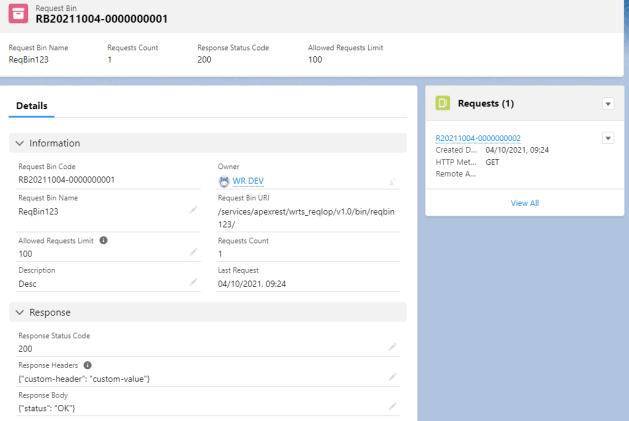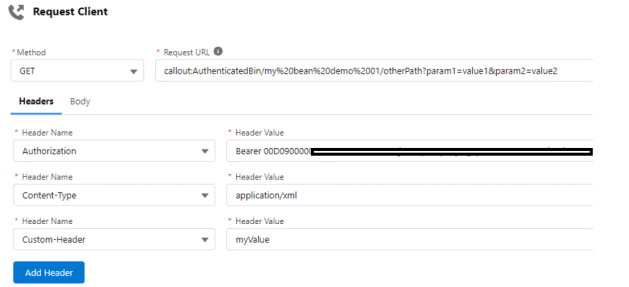This guest post has been delivered by Sachin Kumar, who works as a content writer in HKR Training and have a good experience in handling technical content writing and aspire to learn new things to grow professionally. He’s an expertise in delivering content on the market demanding technologies like ServiceNow, Mulesoft, cyber security, Robotic process automation and more.
This blog is intended to provide you with the basic API integration skills with MuleSoft. If you’re new to MuleSoft’s Anypoint Platform or curious about the latest product developments, then learn how to connect cloud, on-premises, and hybrid environments by connecting apps, data, and devices.
Get this MuleSoft Training course which aids you in mastering the skills of MuleSoft.
According to Forrester, for every $1 spent on MuleSoft today, you will receive $5.45 in return over the next three years.
You will be learning the below topics which are covered to understand the API integration with MuleSoft:
- Designing and developing APIs and the integrations at the speed of light.
- Using a single runtime for On-premises and any cloud deployment.
- Managing and gaining visibility in real-time and fast troubleshooting with one interface.
- Ensuring threat protection and automated security at every layer.
1) Designing and Developing APIs and the integrations at the speed of light
Anypoint Creation CenterTM provides you with the tools you require to create connectors, implement application and data flows, and make API designing, reusing, and testing much easier.
Specifications for API design
Employing a web-based interface, make and document APIs. With OAS/RAML, you can quickly create API specs. Testing and validating APIs using a mocking service.
Develop integration flows
Use a visual interface for moving, synchronizing, or modifying data. With an automapper of machine learning, using the auto-populated assets for transforming data.
Connecting the APIs and the integrations
APIs and the integrations should be built, tested, and debugged using graphs or XML. complex data is transformed and mapped, and custom connectors are developed.
What does the Design Center of Anypoint allow you to do?
Rapid APIs Designing
Simply define the appropriate reply for a resource in the web-based editor to produce API specs in RAML or OAS. Security schemas and Data models can be reused as API pieces, and documentation can be produced at the same time. With a simple click, you will be publishing your APIs to an Anypoint Exchange for others to explore and reuse.
Connecting any system
Use a desktop IDE or web interface to connect systems. Use pre-built connectors or use our SDK to create your own. When dealing with visual errors, you can find and repair issues while designing.
Real-time mapping of your data
With DataWeave, our expression language, you can be querying, normalizing, and transforming any type or data amount in real-time. Use machine learning-dependent suggestions to speed up data mapping.
Testing and deploying applications
Use MUnit for testing integrations, mule’s unit, and integration testing framework. In CI/CD environments or locally, automate the tests. Using a single click deploy the applications.
2) Using a single runtime for On-premises and any cloud deployment
The deployment of the Mule application is driven by two key factors:
- An instance of the Mule runtime engine.
- Deployment of Mule applications to that instance of a Mule.
When you deploy apps to Anypoint Runtime Fabric or CloudHub, the Mule runtime engine instances required to run the applications are handled by these services.
You are responsible for installing and configuring the Mule runtime engine instances that execute your Mule applications when you deploy them on-premises. Since you have complete control over the on-premises instance (unlike Runtime Fabric deployments or CloudHub), you must be aware of the features unique to on-premises deployments.
Using One Mule Instance To Run Multiple Applications
Mule runtime engine can execute several apps from a single instance, allowing you to use the same namespaces in different applications without colliding or sharing information, which has further benefits such as:
- A complicated application can be broken down into numerous Mule applications, each with its logic, and then deployed in a single Mule instance.
- Domains allow you to exchange configurations across several applications.
- Applications can rely on different versions of a library.
- The same instance of a Mule can run multiple application versions.
3) Managing and gaining visibility in real-time and fast troubleshooting with one interface.
Comprehend your application network health with full API management lifecycle and governance of enterprise integration. Use API gateways for access controlling and unlocking data using custom or pre-built policies.
Reduce mean resolution time with a single view of the management of application performance, logging, and metrics for business operations. Monitor business-critical initiatives with customized dashboards, API functional testing, and alerts.
Using one platform for Governing the full API lifecycle
From development to retirement, handle APIs with the ease of a product that is unified.
- Automate the production of API proxies or the deployment of gateways.
- Configure pre-built or custom policies, and change them at runtime without downtime
- External Identity Providers and Tiered SLAs are used to customize access.
Most Efficient Monitoring And Troubleshooting Deployments
To achieve efficiency and uptime needs, get a holistic view of your APIs and integrations.
- Using real-time alerts for detecting the issues proactively.
- Correlate warning indications to determine the root cause.
- To limit the impact of outages, disclose hidden dependencies inside deployments.
Analyzing The Metrics Across Every Deployment
Unveiling the deeper insights for supporting your business.
- Using customized dashboards for translating IT metrics into business KPIs.
- Using the detailed consumer metrics for enhancing the API engagement.
- Capturing the trends via detailed, visual reports.
4) Ensuring Threat Protection And Automated Security At Every Layer
Anypoint SecurityTM protects your APIs and integrations with sophisticated defense. Protect and regulate your application network by protecting critical data, stopping threats at the edge, and automatically enforcing security best practices.
Establishing the smart and secure perimeters
Defining the Edge gateways with threat-blocking capabilities that harden overtime via feedback loops.
Protect sensitive data
Protect sensitive data in transit by automatically detecting and tokenizing it.
Embed security by default
Enforce global policies, use best practices throughout the API lifecycle, and keep an eye on compliance.
What can Anypoint Security do for you?
Edge security
Create layers of defense with enterprise-grade Edge gateways that can be quickly configured. Using policy-driven choke points that can be established in minutes, protect against denial of service (DoS), content, and OWASP Top 10 threats.
Automatic hardening
Integrate Edge and API gateways to automatically detect API threats, escalate them to a perimeter, and update protections to remove vulnerabilities. Improve security by implementing a learning system that adapts to new threats.
Detection of sensitive information (coming soon)
Receive notifications when API payloads contain sensitive data like PII, PHI, or credit card information. With prebuilt monitoring dashboards, you can streamline governance and auditing.
Automatic tokenization
With a simple, format-preserving tokenization solution that secures sensitive data while enabling downstream dependencies, you can meet compliance requirements faster.
Policy Automation
Ensure that policies are followed consistently across all environments, check for compliance with policies that have been deployed, and empower API owners to detect out-of-process changes and address violations, bridging the gap between DevOps and security teams.
Access Standardisation
Establish standard authorization and authentication API patterns and make them available as fragments to encourage reuse rather than building new, potentially insecure code.
Conclusion:
In this blog, we have learned features like how to design and develop APIs and integrations quickly, deployments of any cloud and on-premises with a single run-time, quick troubleshooting and real-time visibility management with one interface, and threat protection and automated security at each layer with Mulesoft.