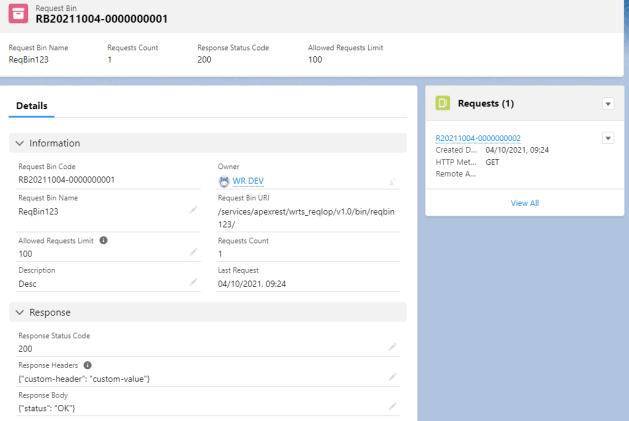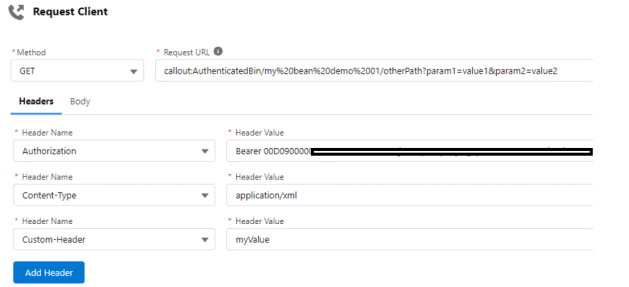About the author: Aarathy Unnikrishnan has started her career as an office administrator, where she got praised for her interpersonal and analytical skills that opened the door for her career in Salesforce as Salesforce Administrator. Her enthusiasm and passion for this hot technology have moulded her as a Salesforce enthusiast over the years.
Hello, dear Salesforce Admin Certification aspirant! We hope you have already kickstarted your preparation for the upcoming Salesforce ADM-201 exam. If not, or if you have just started preparing, then this is the right time to read about how to prepare for your Salesforce Admin Certification to avoid taking the wrong path.
Salesforce Admins are currently one of the most popular job roles; therefore, becoming a Salesforce Admin has become a rage. One of the first stages to becoming a highly effective Salesforce Administrator is passing the Salesforce Admin certification exam. This authorization is the current hype among the students and professionals of the tech field because, once you come out with the Salesforce certificate, there is no looking back.
Your career will continue to soar upward if you pass the Salesforce ADM-201 exam, whether it be through improved employment chances or high-scale earnings. Now, if you want to learn everything there is to know about this certification, this blog will provide you with all the information you need about the Salesforce Admin Certification exam to skyrocket your career graph.
Let’s go.

Meet The Prerequisites First
Just like you need to qualify school to get admission to college, similarly, you need to meet some prerequisites to apply for the Salesforce Admin Certification exam.
Though Salesforce Admin Certification is quite a beginner-friendly cert and is the stepping stone to entering the Salesforce universe and therefore does not ask for too many prerequisites, there are still some boxes you need to tick.
The prerequisites of Salesforce Admin Certification are:
- Graduation from any authorized university
- 6 months of experience working as an admin
- Solid knowledge of the Salesforce platform
Ensure these prerequisites are fulfilled before applying for the final Salesforce Admin Certification exam.
Know The Exam Format
Half your work will be done when you crack the Salesforce Admin Certification exam format. There is no rocket science involved in this preparation trick. All you need to do is head to the exam guide provided on Salesforce’s official website, and you can find all the information you need.
The question paper of the Salesforce Admin Certification exam contains 60 multiple-choice questions to solve, which you will be allotted 105 minutes to answer. To crack the exam, a candidate is expected to earn at least 65% marks, considered a passing score.
Now coming to the chief aspect of the exam format, the question format. The 60 multiple-choice questions of the Salesforce Admin Certification exam are divided into 12 categories which can be listed as follows:
- App Exchange- 1%
- Desktop and Mobile Administration- 1%
- Organization Setup- 2%
- Activity Management and Collaboration- 3%
- User Setup- 7%
- Date Management- 8%
- Analytics- 10%
- Service and Support Applications- 12%
- Workflow Process Automation- 12%
- Security and Access- 14%
- Sales and Marketing Applications- 15%
- Standard and Custom Objects- 15%
Schedule Your Exam
This is one of the first things you must do to make sure you make your place on the list of qualified Salesforce Administrators applying in 2022. Salesforce gives you a choice to schedule your exam on the day you wish to take the certification exam.
It will help if you take advantage of this privilege as a part of your exam preparation strategy. Scheduling your exam beforehand enables you to have a deadline set before you can start preparing for the exam, making your subconscious mind aware of the time you have in your hand to finish your preparation.
According to experts, scheduling your exam beforehand enables you to avoid procrastination.
Self-study
Salesforce Admin Certification is a certification for beginners in IT, but it is not as easy as it might seem. The role of a Salesforce Administrator in building a company and its growth is humungous, and qualifying for this certification sets you as a professional who can manage that role skillfully.
For the preparation for this certification exam, start self-studying and consuming content that is available for free on different social media platforms to get clarity on the role and responsibility.
It is of utmost importance that you comprehend the emergency of the role and what power it holds to ensure you can effectively play it after getting certified as a professional.
Enroll In A Course
As we stated earlier, Salesforce Admin Certification is the stepping stone into the Salesforce universe for any aspirant or professional. Hence, make sure you make the most of it and score an excellent percentage to make your career graph skyrocket.
To excel in the Salesforce certification exam, all you will need is the right kind of guidance that only a good Salesforce Admin Certification Exam preparation training platform can give you. With the best and most seasoned professionals gathered under one roof to guide you through the process of preparing yourself for the exam, you can rest assured of the best result.
Hence, find yourself a budget-friendly training platform that promises to have your back 24×7 and provides assistance whenever you ask for it, has 1:1 mentorship to ensure your difficulties are addressed on a personal level and provides the most valuable study materials.
Make A Strategy
Just like the Salesforce exam format is made strategically to cover all the aspects of the Salesforce Admin role, you as an aspirant also have to make a strategy or chalk out a plan to study strategically to crack the Salesforce ADM-201 exam. This is an underrated exam preparation method but is very effective.
Make a to-do list for the exam preparation and divide it into 3 parts- the most critical, essential, and standard sections. The most crucial section includes the exam question category, which holds the highest percentage of questions in the exam. For example, “Sales and Marketing Applications” is the one that has 15% of the questions and therefore should be on your most important list.
Similarly, include the lesser percentage question category in the critical list and the least percentage question categories in the standard list. This way, you prepare the most important questions by ensuring you cover the most crucial part of the syllabus.
Practice To The Fullest
There can never be a more effective formula to prepare for an exam than practice. The more you practice what you study for your upcoming Salesforce Admin Certification, the sharper your skills on cracking the exam will become.
Self-practicing and regularly sharpening your knowledge with the help of effective practise will ensure you are well-prepared for your Salesforce admin certification not only for the theory exam but also to play the role effectively post you get certified.
Take the help of practice sets created by professional training platforms and those available online for free to practice for the certification exam. Begin using practice sets from the beginning of your preparation to make sure you are going according to the syllabus.
Get An Accountability Partner
We hope you remember group studies during school exams or college semesters that helped to stay on track with the exam preparation. An accountability partner works in the same way. An accountability partner is a person who is on the same ground as you and accompanies you throughout your preparation to help you prepare better.
When you study alone, you might face procrastination, lose interest in learning when faced with complex subjects, and chances are that you also go out of track with the recent exam updates. Having an accountability partner will ensure you have fun while preparing for the exam and prepare better for it.
You can find an accountability partner in your communities; it can be inside your friends’ circle or on social media platforms where groups are meant for aspirants.
Join Communities
One of the best parts of Salesforce is that it has its community known as Trailhead. All personnel associated or yet to be associated with the Salesforce ecosystem hang out in the trailhead community online and offline.
You can gain a lot of insights into the Salesforce ecosystem and knowledge about the Salesforce admin certification by joining the Trailhead community. There are exams listed inside this group, and if you qualify, you can earn badges which are beneficial post getting certified as it helps you stand out from the crowd.
Apart from the Trailhead community, also join LinkedIn and Facebook groups where professionals share valuable tips and tricks to get through the exams. These are the types of groups that always keep you updated about the platform.
Conclusion
Salesforce Admin Certification is one of the essential credentials you want to achieve if you wish to establish yourself as a valued professional in the field of cloud computing. It is the foundational stone to your IT career in cloud platforms; hence we hope you excel in this exam. That is all for today. We hope you liked this blog and would implement the ideas we gave on how to prepare for the Salesforce Admin Certification Exam. But remember, a systematic study plan and unrelenting effort will surely help you ace the exam on the first go.